User provisioning between Pyramid and Okta allows Pyramid's automated user search and auto provisioning engines to operate seamlessly with the Okta - making integration easier and smarter.
- User Search makes it easier to manually add users to Pyramid. Instead of adding each user manually, you search for the users you want to add.
- Auto Provisioning allows admins to automatically add, update, and remove users from Pyramid based on their membership of specific security groups
Okta Provisioning Setup
Create a New Application
Create a new app integration in Okta.
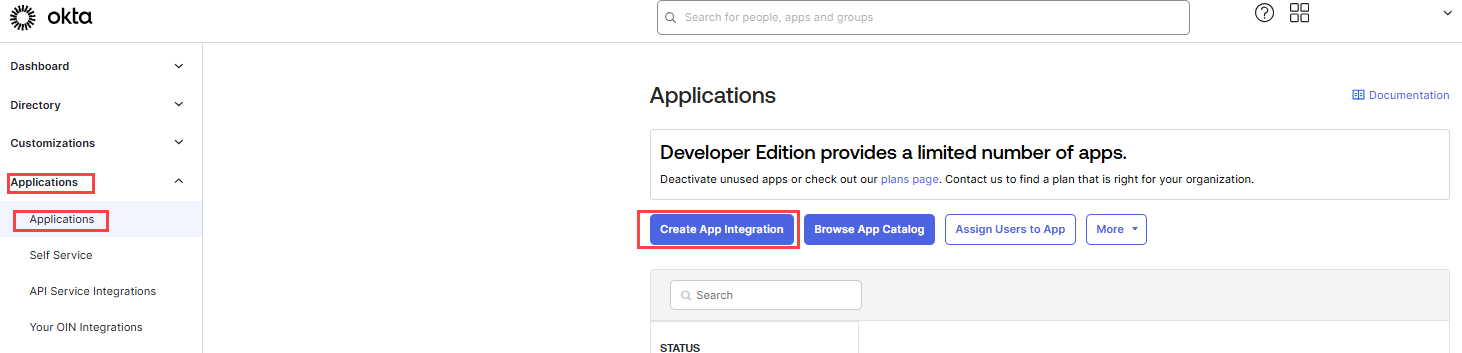
Select OIDC - OpenID Connect as the Sign in method and Web Application as the Application Type.
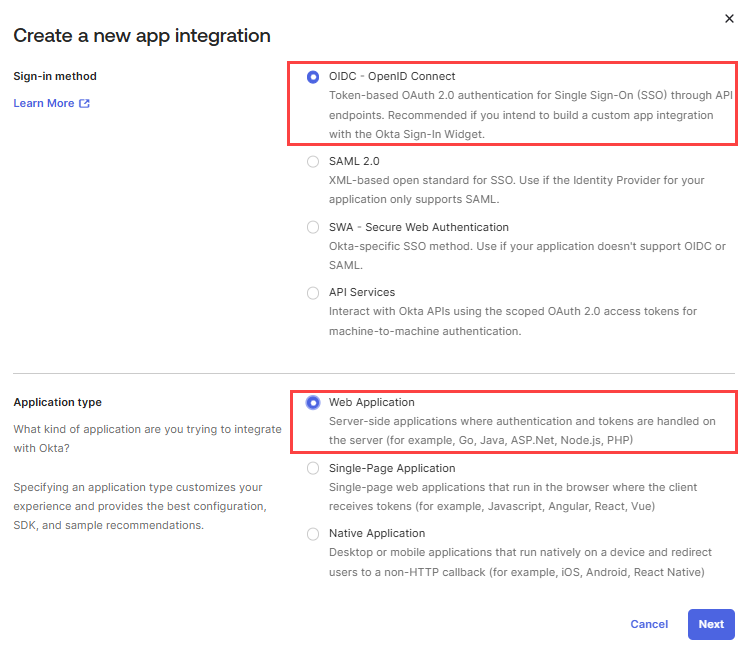
Web App Integration
Complete the App integration name and give a proper name
In both of the URI fields (Sign in redirect URIs and Sign out redirect URIs), replace http://localhost:8080 with the URL of your Pyramid site.
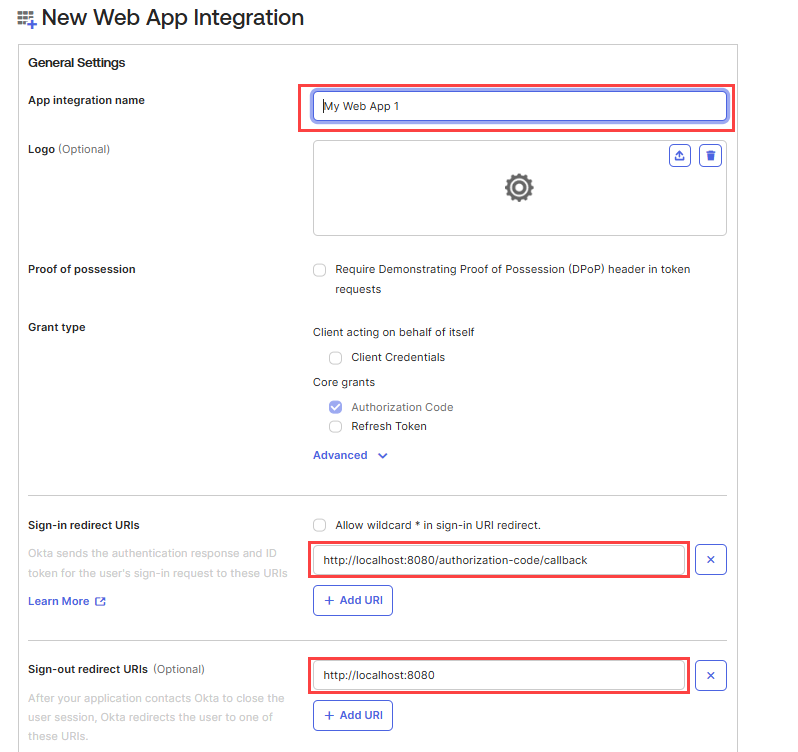
For assignments, select the "Allow everyone..." option and then click Save.
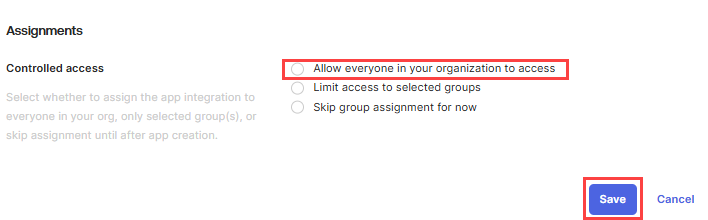
General Settings
In the General Tab edit the Client Credentials as follows.
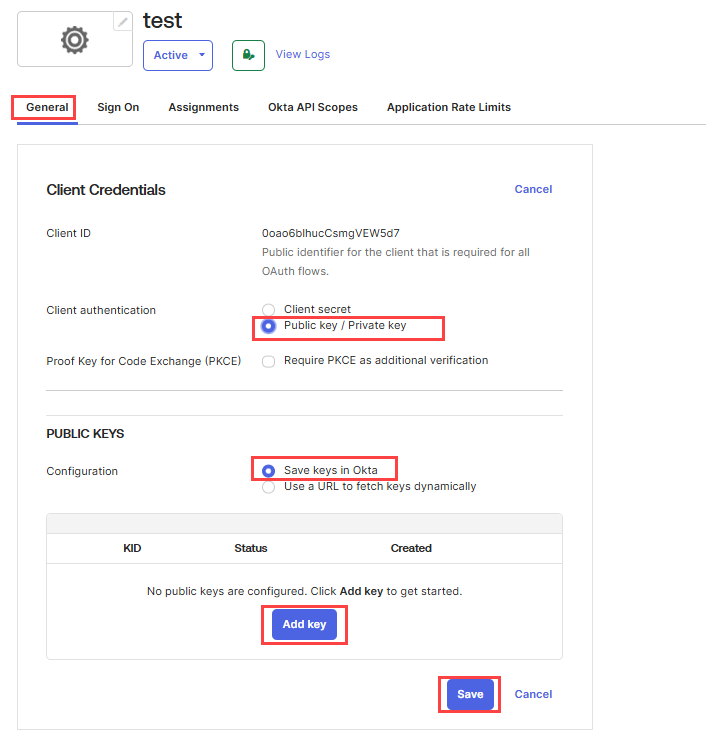
After adding a key download and save it for later on.
On the application page check client credentials.
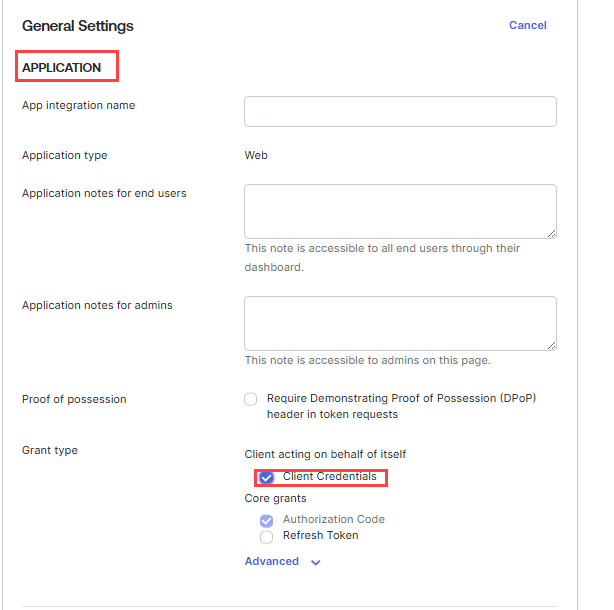
Other Settings
In Okta API Scopes give access to groups and users.
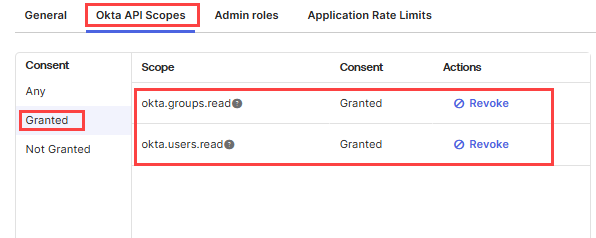
In admin role set roles which will have access
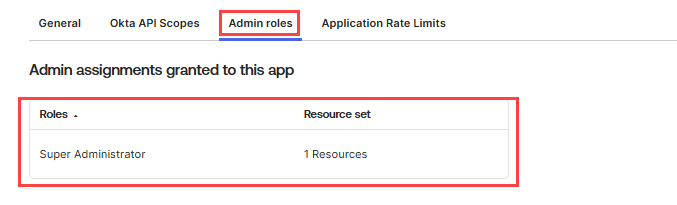
Setup Details in Pyramid
In Pyramid enter the values as follows:
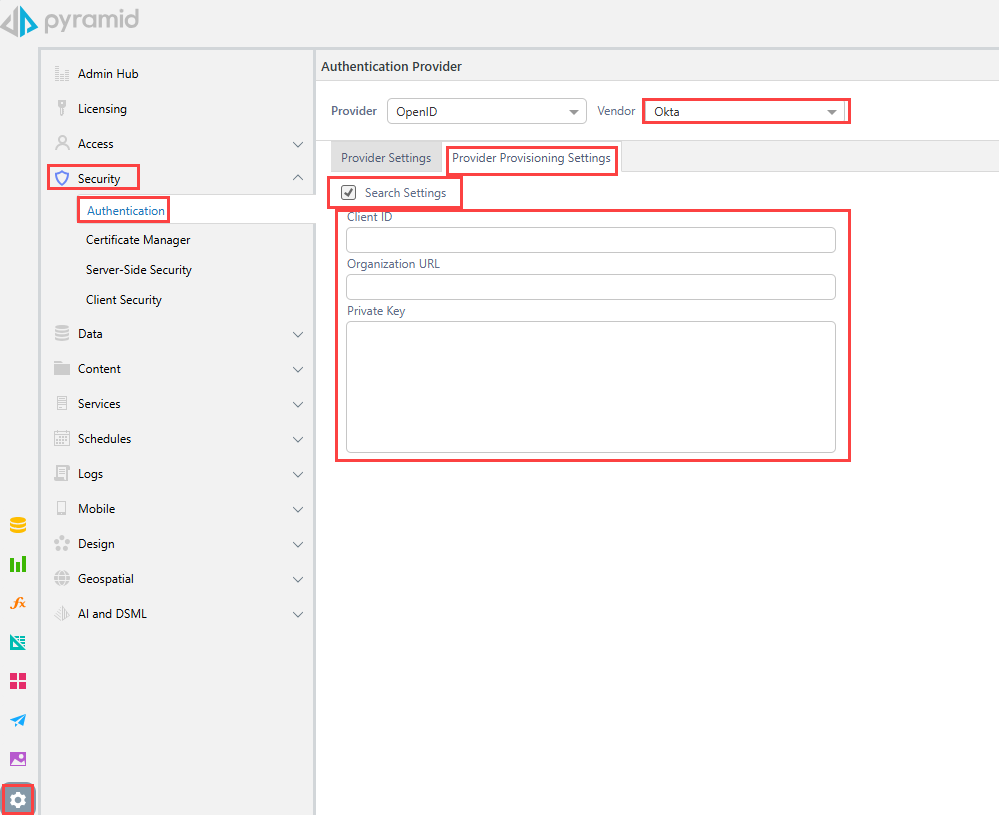
Take the Client ID from here on the general tab
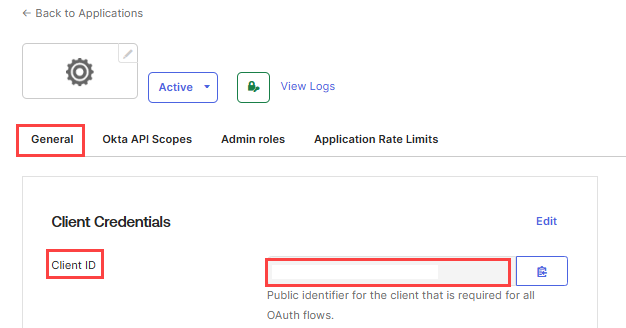
Take the Organization URL from the URL of the project: https://xxx-1234567-admin.okta.com/
You get the private key from the step up, when you copied it during the process to create the public key.